How to convert numbers to words in Indian rupees in Excel?
This article, I will introduce how to convert a list of numbers to words in Indian rupees or English dollar in Excel.
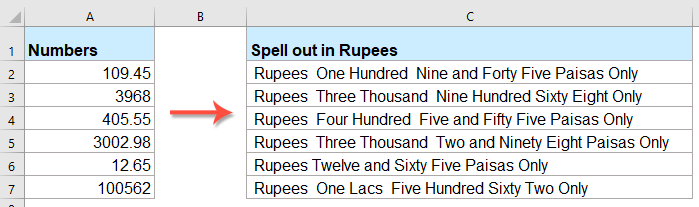
Convert numbers to words in Indian rupees with VBA code
The following VBA code can help you to convert the numbers to words in rupees, please do as this:
1. Hold down the ALT + F11 keys to open the Microsoft Visual Basic for Applications window.
2. Click Insert > Module, and paste the following code in the Module Window.
Download link of file
3. After inserting the code, save and close the code window, go back to the worksheet, and enter this formula: =RupeeFormat(A2)into a blank cell, and then drag the fill handle down to apply this formula to other cells, all the numbers have been spelled out in rupees, see screenshot:

Convert numbers to words in Indian rupees with VBA code
If you have any query or want any help related to excel feel free to join our Telegram channel and message us..
Channel link :


0 Comments