Sum by Color
Below we will look at a program in Excel VBA that sums numbers by color.
Situation:
You have lent money to two twelve people. Some people have given it back (in black) and some still owe you money (red). You want to know how much money you still receive.
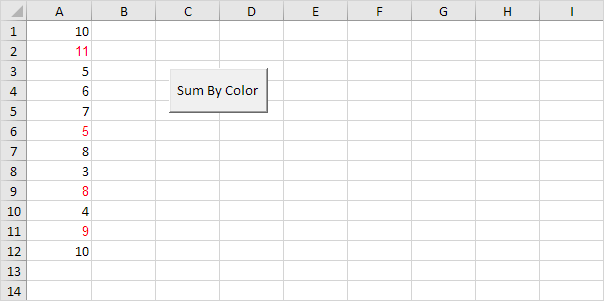
1. First, we declare two variables of type Integer. One named toReceive and one named i. We initialize the variable toReceive with value 0.
toReceive = 0
2. Second, we start a For Next loop.
3. We now check each number and only if the color of the number is red we add the number to toReceive.
toReceive = toReceive + Cells(i, 1).Value
End If
4. Don't forget to close the loop.
5. Finally, we display the money still to receive. We use the & operator to concatenate (join) two strings. Although toReceive is not a string it works here.
6. Place your macro in a command button and test it.
Result:
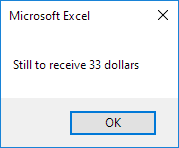
If you have any query or want any help related to excel feel free to join our Telegram channel and message us..
Channel link :


2 Comments
Very Useful information. Please update with more vba coding.
ReplyDeleteI have also subscribed to your Telegram Channel ;)
Thank you😊
Delete